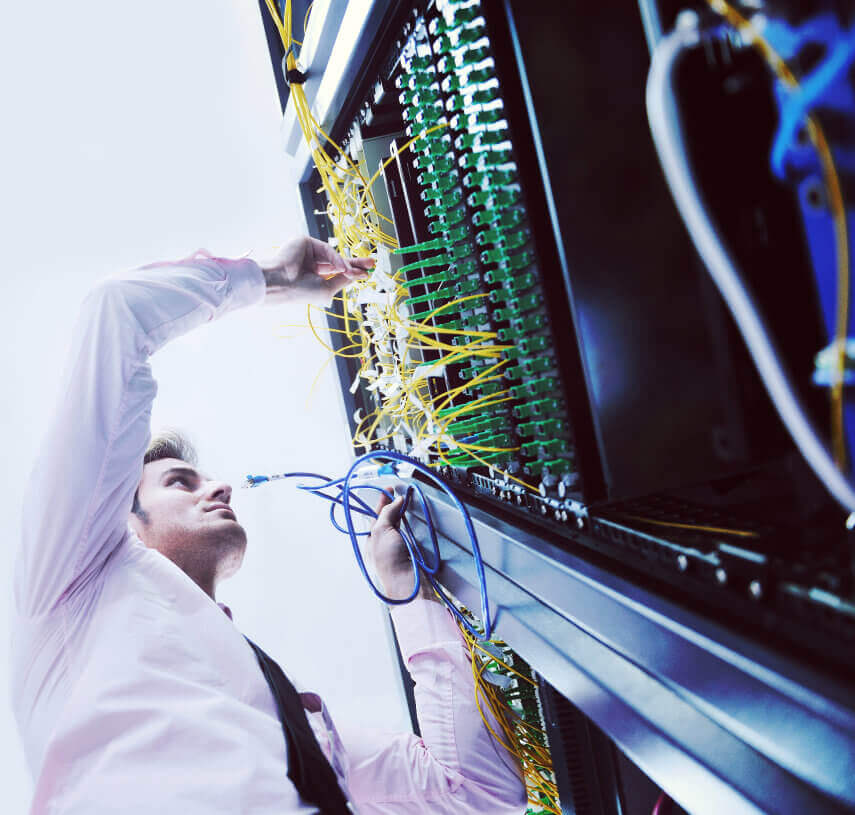Learn how to be a Cloud Ninja – and save 30% to 40% on your Cloud Costs
In this blog post we look at ways to make savings on your cloud costs, up to 30% if not more.
We’re sharing best practices and our pick of the tools available to give you key learnings and valuable information on how to manage your cloud more effectively.
1- Not purchasing reserved instances for stable workloads
One of the most popular services within the AWS cloud is the Elastic Compute Cloud (EC2). EC2 is designed to provide businesses with an agile way to reduce cloud costs by its ability to scale use up or down as computing requirements change. Those who invest in EC2 can achieve significant savings, even up to 30% or even more. When compared to On-Demand pricing, this solution provides reserved capacity in a specific availability zone. Reserved Instances are a simple solution for reducing costs. However, getting into deep detail about how the most important aspects of Reserved Instances (RIs) work can be overwhelming unless you know exactly what you’re doing. This is where our team can step in to help.
2 – Not browsing the spot market for development machines
Spot Instances allow you to make use of all cloud capacity in the AWS. You may find Spot Instances offer up to 90% discount contrary to On-Demand pricing. Spot Instances are perfect for stateless as well as flexible apps such as big data, containerised workloads, CI/CD, web servers, high-performance computing (HPC), and other test & development workloads. Spot Instances are already integrated with AWS services such as Auto Scaling, EMR, ECS, CloudFormation, Data Pipeline and AWS Batch. Users may decide how to maintain and run applications on Spot Instances. It is important to mention that users are free to combine Spot Instances with On-Demand and Reserved Instances if they need to optimise their workload costs and performance. Spot Instances can run hyper-scale workloads. Users also have the option of hibernation of instances. If you’re wondering how to work out the different options available to achieve the cost savings promised – speak to one of our Ninja Cloud Craftsmen.
3 – Orphaned snapshots collecting dust over the years
Do you see stale snapshots when browsing the data store of the virtual machines? These snapshots are not visible in Snapshot Manager and issues like this may appear when running backup applications. Backup applications take snapshots of virtual machines while backing up. When the backup is completed, a snapshot file is deleted. In some cases, the backup operation fails, and the orphaned snapshot is kept in the data store of the residing virtual machine. To fix this, you need to verify that the virtual machine is running from the base snapshot and only then you can delete the snapshot. It’s also not unusual to discover storage systems often contain identical copies of data. To identify duplicated data try some of the following tips such as whole file content hashing, fixed-size blocking, and deploying a chunking strategy. Identifying redundant data allows you to optimise storage, transmission, and data management. Digital Craftsmen utilises a number of these tools and processes to find duplicate sections of data, and offer help if you want to find out more about cloud optimisation for your business..
4 – Not using automation and monitoring effectively
Under automation, we utilise control systems to optimise productivity. Monitoring and automation enable us to react when certain criteria are met. For instance, if something goes wrong, an automated system can automatically fix itself which is proactive monitoring or send an alert to dedicated response teams. In certain automation instances, a ticket is created and assigned. Problem automation is event-driven. Another side of automation is operational automation, for example when a new host is deployed, it is automatically added to the monitoring tool. As part of our services, we automate reports so they are automatically sent at selected times. Our monitoring solutions are set to take backups of your network configuration. This has been proven to be a great backup plan to have in place for restoring systems.
Schedule a free Cloud Cost Assessment with Digital Craftsmen in partnership with CloudHealth.
Our Cloud Cost Assessment delivers not just a report, but a comprehensive overview of your cloud environment, with added wisdom and expertise for a Cloud Ninja to continue to optimise, save money and cut costs.
Time for Cloud Ninjas to start cutting costs and saving money
Time for an in-depth look across your cloud ecosystem and deep into your cloud setup?
Then book a free cost assessment with us today. Our team is ISO27001 and Cyber Essentials Plus accredited and we work in partnership with CloudHealth
For further information please contact – Digital Craftsmen at +44(0)20 3745 7706 or email [email protected]